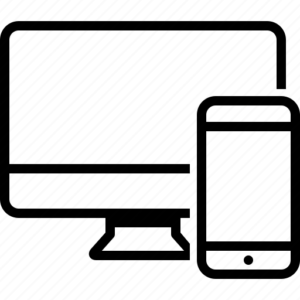To enable Tip option, navigate to Dashboard > WooRestaurant > Delivery date time > Tip
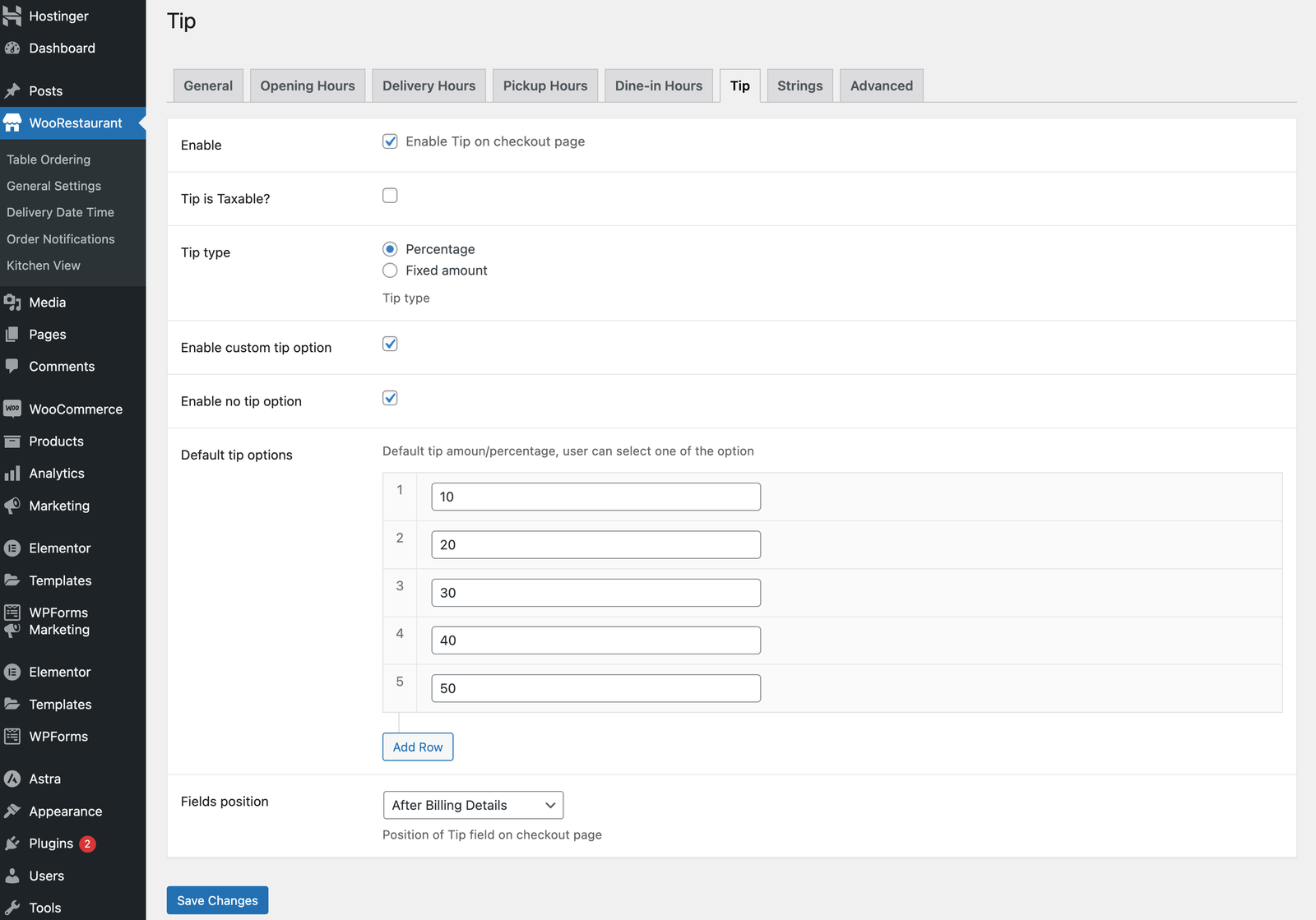
Click enable checkbox to Enable tip on checkout page. If the tip is taxable then check Tip is taxable checkbox. Choose the Tip type such as Percentage | Fixed.
You can enable Custom tip option to allow your customers to enter their custom tip amount. You can also give your customer no tip option by enabling it.
With Default tip options you can add the tip options. And finally select your desired tip box position in checkout page using Field position dropdown.