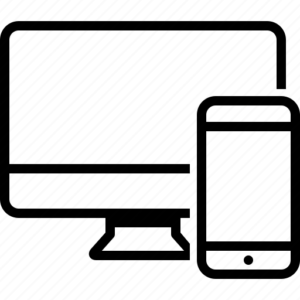To setup your products layout and other general settings navigate to Dashboard > Woo Restaurant > General Settings
- You can choose either List or Grid layout for your Products Layout

Set your desired product sorting using the Default product sorting dropdown
To show/hide the product & product category images on shop page check/uncheck Show product/category image on shop page checkbox. If you want to hide the out of stock products, enable Hide out of stock products checkbox.
You can also set place holder images for both products & categories by uploading your desired image files for Product/category Placeholder image upload fields.