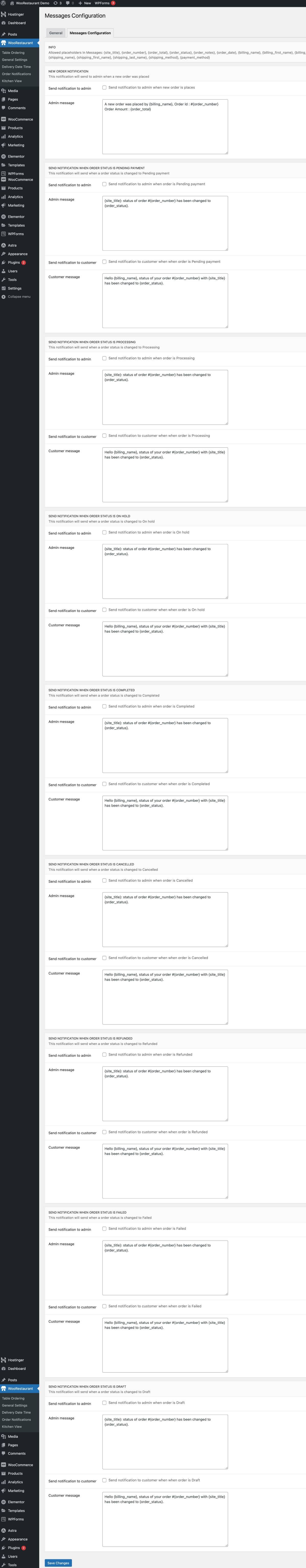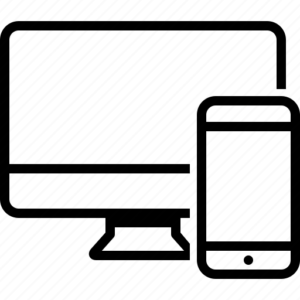You can send the order notifications to your customers & store admin via SMS / WhatsApp.
- To enable Order Notifications: Navigate to Dashboard > Woo Restaurant > Order Notifications.

Enable the order notifications to turn on the order notifications. Then you can choose your desired SMS provider such as “Twillo, Bulk SMS, Intelli SMS… etc” by selecting them in SMS service provider dropdown. You can also integrate other sms providers by choosing “Custom” option in the dropdown.
From the Sending configuration settings you can input the Admin mobile number and you can choose the option to send the SMS notifications to all the customers or only the people who asks for in the checkout page.
- To customise the messages click on Messages Configuration tab.

Here you can enable/disable order notification for each order status such as order placed, order pending, order completed, refund etc… You can also customise the messages.