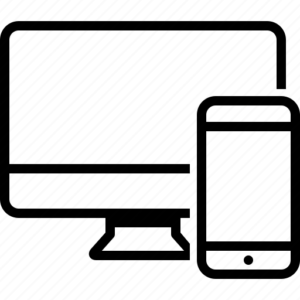To configure the “Floating cart” settings navigate to Dashboard > Woo Restaurant > General Settings > Floating Cart tab.
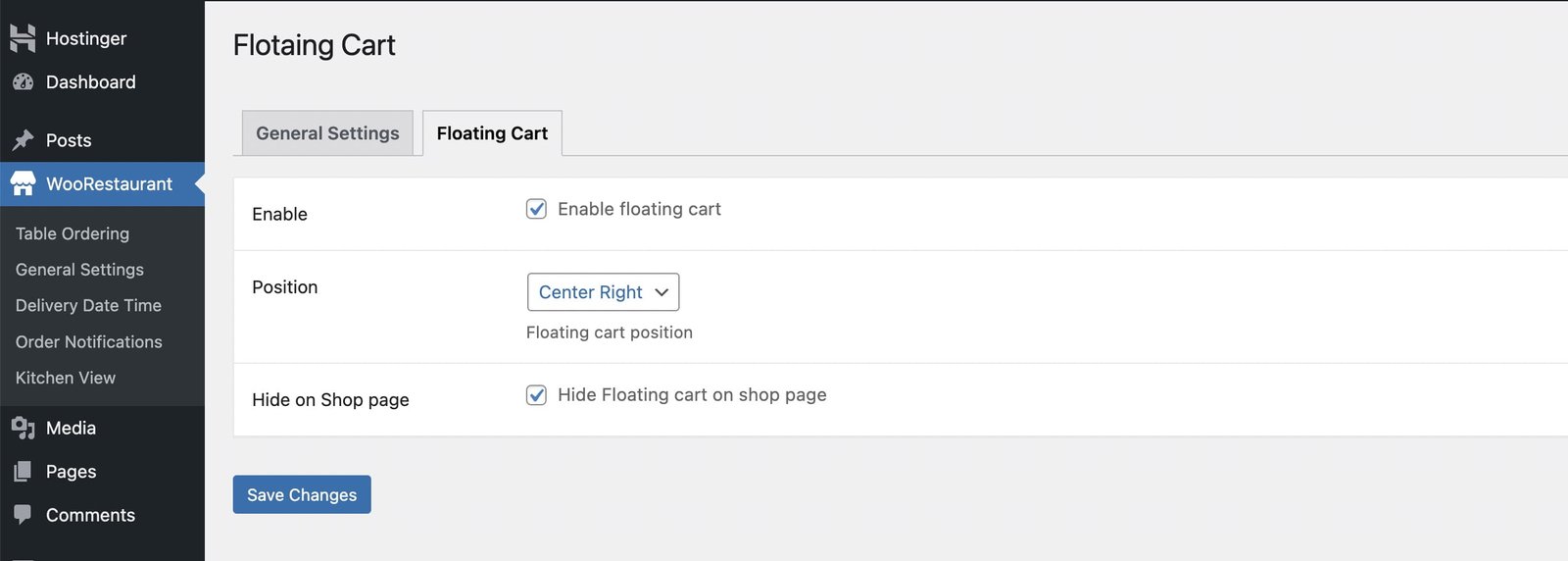
Show/Hide the floating cart by using Enable floating cart checkbox. You can also set the position for the floating cart using Position dropdown. If you want to hide the floating cart on shop page tick the Hide on shop page checkbox